| BlenderFile | Prev Page | Next Page |
2 Hyperboloid at 90Hyperboloid generated by tilted straight line method, one with atan(2) other 90 - atan(2) |
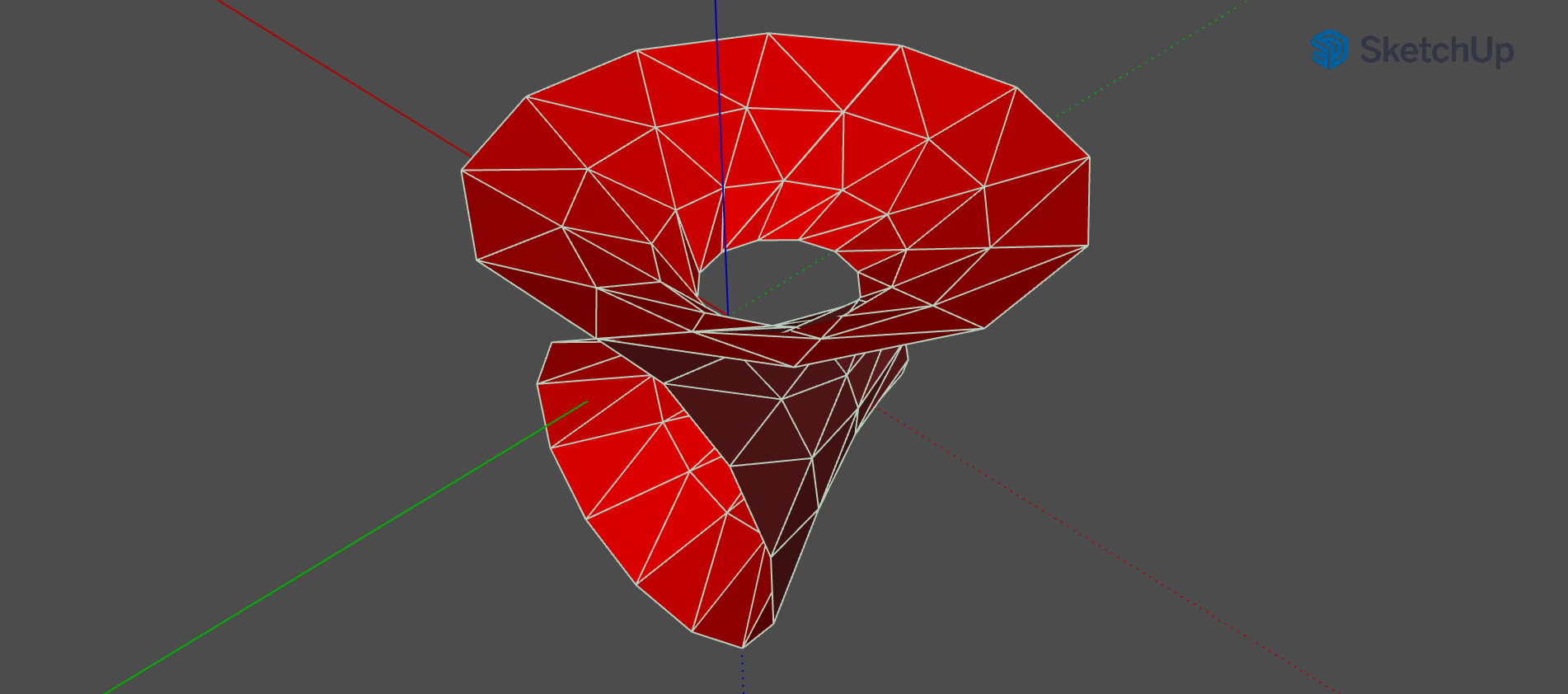
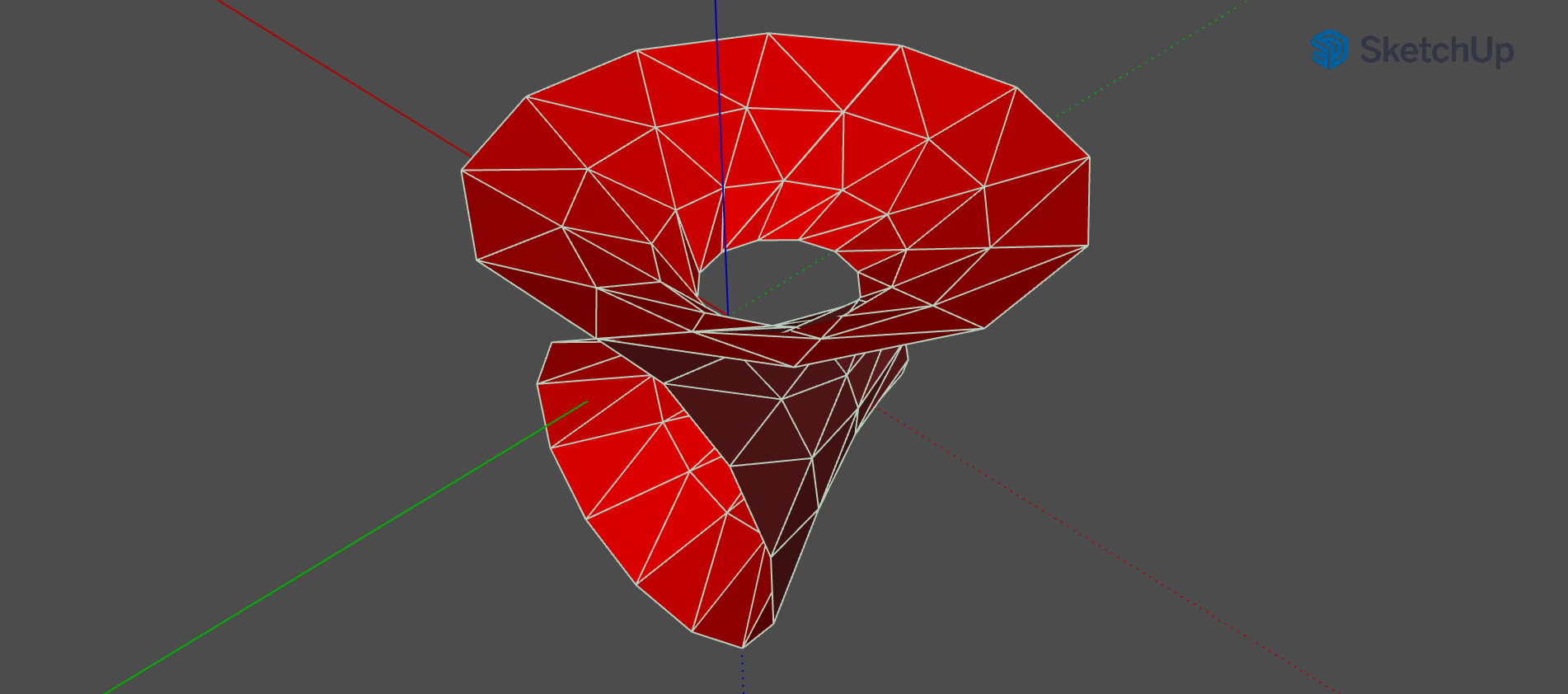
| BlenderFile | Prev Page | Next Page |
2 Hyperboloid at 90Hyperboloid generated by tilted straight line method, one with atan(2) other 90 - atan(2) |